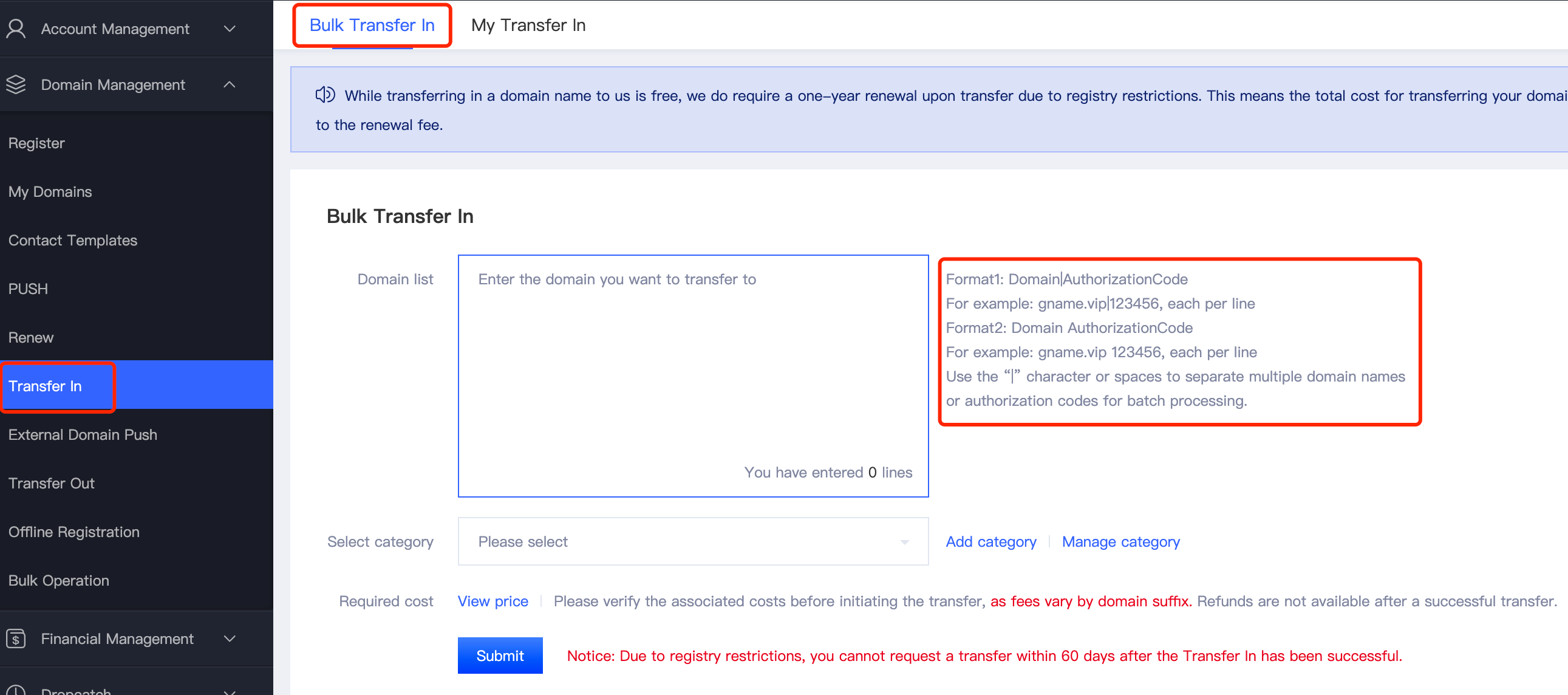To transfer a domain to be managed on this platform, you can do so by obtaining the domain transfer code and initiating a transfer from the current registrar to this platform. The detailed steps are as follows:
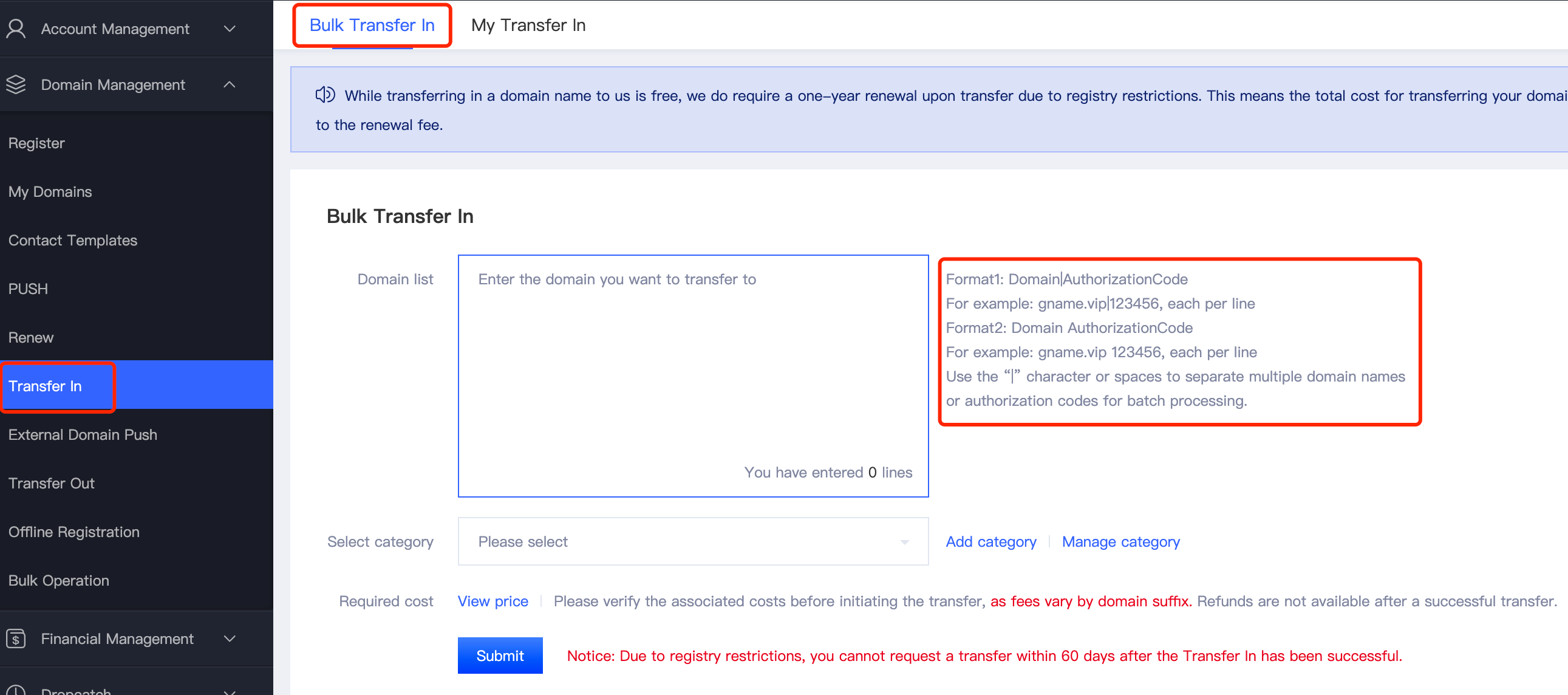
- Submit a transfer-out request with your current domain registrar to obtain the domain transfer code.
- Go to Domain Management > Transfer Domain In in the management center of this platform. Enter your domain name and transfer code, then click Check Transfer Eligibility. The system will verify whether the domain is eligible for transfer and if the transfer code is valid. The results will show one of two statuses: Transferable, Not Transferable
- Select the domains marked as Transferable, then click Transfer Now to proceed to the payment page.
- Choose a payment method and click Pay Now to complete the transaction. The system will temporarily hold the transfer fee, which will only be deducted once the transfer is successfully completed.
- The domain transfer process typically takes 1 to 7 days to complete. Once the transfer is successful, you will be able to manage the domain directly on this platform.
Kind Reminder:
- If you receive a “Registrar Transfer Lock” message during the transfer process, please contact your current domain registrar to unlock the domain.
- For international domains, please ensure that at least 60 days have passed since the last renewal. Otherwise, the successful transfer may result in the loss of the most recent renewal period.
- If the transfer code contains spaces, try replacing them with quotation marks (" ") before proceeding with the transfer.
- Domain transfers generally take 1–7 days. Please be patient. You can track the transfer status in the Management Center > Domain Management > Transfer Domain In.
- The transfer process will not affect your domain’s DNS resolution—your website will remain accessible as usual.
- Transfers cannot be canceled once initiated. If you must cancel, please contact your current registrar and request that they reject the transfer.